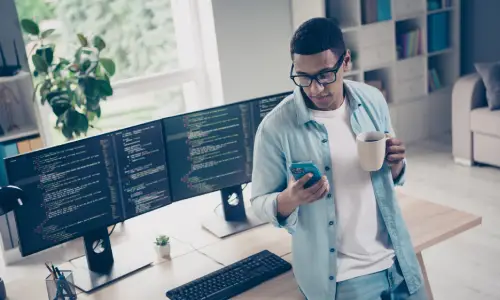In today’s fast-paced digital landscape, ensuring your business devices are secure, compliant, and easy to manage is crucial. Microsoft Intune offers a cloud-based solution to manage devices, applications, and user access effortlessly.
However, setting up and optimizing Intune to fit your organization’s unique needs can be a complex process. That’s where CloudSolvers steps in.
The Intune Setup Process With CloudSolvers
At CloudSolvers, we simplify the Microsoft Intune setup process, making it accessible and efficient for businesses of all sizes. While the technical intricacies of deploying Intune can be overwhelming, our approach ensures a streamlined experience that minimizes disruption and maximizes results.
Here’s how we bring your device management vision to life:
- Discovery and Assessment: We start by understanding your organization’s goals, existing infrastructure, and device management requirements. This step allows us to create a tailored strategy that aligns with your unique business needs.
- Planning and Customization: Our experts design a comprehensive plan to configure Intune to your specifications. This includes policies for device security, compliance requirements, and user access, ensuring your organization’s data remains protected across all devices.
- Implementation and Deployment: With a clear roadmap in place, we handle the setup of Intune, integrating it seamlessly into your existing systems. Whether onboarding new devices or managing employee-owned devices, we ensure a smooth rollout with minimal downtime.
- User Training and Enablement: To empower your team, we provide training and resources that demystify Intune’s features. By equipping your staff with the knowledge they need, we ensure they can leverage the system effectively from day one.
- Ongoing Support and Optimization: Our commitment doesn’t end after deployment. CloudSolvers provides continuous support to address any issues, fine-tune configurations, and help your system evolve as your business grows.
Rather than a one-size-fits-all approach, CloudSolvers’ process prioritizes customization, ease of use, and long-term scalability. With us as your partner, Intune becomes more than a tool—it’s a cornerstone of your organization’s success.
Understanding Microsoft Intune
Microsoft Intune is a cloud-based service designed to simplify how organizations manage devices, applications, and user access. As part of Microsoft’s Endpoint Manager suite, Intune empowers businesses to secure their digital environments while providing employees with seamless access to the tools they need, no matter where they work.
Key Capabilities of Microsoft Intune
- Device Management: Intune supports a variety of devices, from Windows laptops to iOS and Android smartphones, allowing businesses to oversee and control their entire device ecosystem. Whether company-owned or employee-owned, devices can be managed without intruding on personal data.
- Application Management: With Intune, IT teams can deploy, manage, and update applications across devices effortlessly. This ensures employees always have access to the latest tools and reduces the risks associated with outdated software.
- Data Security: Protecting sensitive business data is at the core of Intune. Through features like conditional access, encryption, and app protection policies, businesses can secure information without hindering productivity.
- Compliance and Policy Enforcement: Intune simplifies compliance by enabling organizations to enforce custom policies for device use, application access, and data handling. It helps businesses meet regulatory requirements while maintaining a consistent security posture.
- Windows Autopilot for Zero-Touch Deployment: Intune integrates with Windows Autopilot to enable zero-touch device provisioning, allowing new devices to be shipped directly to employees and configured automatically with pre-defined policies, apps, and settings—eliminating the need for manual IT setup.
Why Businesses Use Intune
As businesses adopt hybrid and remote work models, the need for flexible, secure, and scalable device management solutions is greater than ever. Microsoft Intune provides:
- A single platform for managing diverse devices and operating systems.
- Enhanced productivity by enabling employees to work securely from any location.
- Peace of mind with enterprise-grade security and compliance features.
For organizations looking to embrace the future of work, Intune is an essential tool. And with CloudSolvers as your implementation partner, you’ll unlock its full potential with ease.
Industry-Specific Use Cases
- Healthcare: In healthcare, safeguarding patient data is crucial, and Intune helps ensure compliance with regulations like HIPAA. By managing devices securely, healthcare organizations can enable doctors, nurses, and staff to access medical apps and patient data from mobile devices while maintaining strict security standards.
- Education: For educational institutions, Intune provides a solution to manage a wide variety of devices used by students and staff, from laptops to tablets. Schools can enforce security policies, deploy educational apps, and ensure that devices are compliant with academic standards.
- Finance: The financial services industry requires robust data security to protect sensitive financial information and meet compliance regulations such as PCI DSS. Intune helps financial institutions manage employee devices, ensuring they adhere to security policies like encryption and multi-factor authentication.
- Retail: In retail, Intune helps manage point-of-sale (POS) systems, mobile devices, and inventory management tools across multiple locations. With Intune, retailers can ensure all devices are secure, compliant, and running the latest applications while allowing employees to access customer data and business applications without compromising security.
- Manufacturing: Manufacturers often rely on mobile devices and ruggedized equipment to support operations on the shop floor. Intune can secure and manage these devices, ensuring that employees have access to the tools they need while protecting against cybersecurity risks.
Simplifying Device Management With Intune
Microsoft Intune enables organizations to implement robust Mobile Device Management (MDM) and Mobile Application Management (MAM). Whether you’re managing a fleet of company laptops or ensuring secure access on employees’ personal devices, Intune provides the flexibility to secure work data without compromising user experience.
However, leveraging Intune to its fullest potential requires more than just activation; it demands a strategic approach tailored to your business goals. CloudSolvers specializes in taking the complexity out of the equation and transforming Intune from a tool to a business enabler.
Getting Started: Checklist for Intune Deployment
Deploying Microsoft Intune can seem like a daunting task, but with the right preparation, it becomes a streamlined process. Here’s a checklist to guide your organization through the key steps for a successful Intune setup.
By following this checklist, you’ll be well on your way to implementing Microsoft Intune in a way that enhances productivity, security, and compliance across your organization. With CloudSolvers as your trusted partner, you can be assured that the setup process will be smooth, efficient, and tailored to your unique business needs.
Assess Your Business Needs
- Identify your goals: What do you want to achieve with Intune? Define your objectives—whether it’s improving device security, streamlining application deployment, or ensuring compliance with industry standards.
- Evaluate existing infrastructure: Review your current IT setup to determine how Intune will integrate with your systems (e.g., existing device management solutions, Microsoft 365, or Entra ID).
Define Device and Application Requirements
- Inventory your devices: Make a list of all devices—company-owned and BYOD (Bring Your Own Device)—that need to be managed through Intune.
- List your essential applications: Identify which applications need to be deployed and managed through Intune, including any special configurations required.
Establish Security and Compliance Policies
- Create security protocols: Determine your device security settings (e.g., password policies, encryption, remote wipe capabilities) to protect sensitive data.
- Compliance standards: Align Intune policies with relevant compliance frameworks (e.g., GDPR, HIPAA, or PCI DSS) to ensure your organization remains within legal requirements.
Plan for User Access and Role Assignments
- Define user groups: Categorize your users based on roles, departments, or security needs to assign appropriate device and application access.
- Set role-based access control (RBAC): Configure Intune to assign different permissions to IT administrators, end-users, and other relevant roles within your organization.
Prepare for Integration With Existing Systems
- Verify integration points: Ensure that Intune integrates smoothly with your organization’s Microsoft 365, Entra ID, and any other third-party tools you currently use.
- Test integrations: Run initial tests to confirm that data flows properly between Intune and your other systems without causing disruption.
Plan Your Deployment Strategy
- Pilot deployment: Start with a small group of users or devices to test Intune configurations and workflows before rolling it out to the entire organization.
- Full rollout plan: Create a detailed timeline for the full implementation of Intune, including any required device migrations, application installations, and policy enforcement.
Provide User Training and Support
- Develop training materials: Prepare instructional content to help users understand how to use Intune and the devices under its management.
- Offer support channels: Set up a helpdesk or IT support system to address any user questions or troubleshooting needs during the rollout phase.
Monitor and Optimize
- Monitor usage and compliance: Leverage Intune’s reporting features to track device compliance, security incidents, and application deployment status.
- Continuous optimization: As your organization’s needs evolve, fine-tune your Intune configuration to adapt to new security challenges, user demands, or emerging technologies.
Why Partner With CloudSolvers?
- Tailored Solutions for Your Business: Every organization operates differently, and so do its technology needs. CloudSolvers customizes Intune configurations to align with your workflows, compliance requirements, and security standards.
- Seamless Onboarding: Setting up Intune shouldn’t disrupt your operations. Our team ensures a smooth transition, guiding you from initial configuration to full deployment with minimal downtime.
- Expert Guidance and Support: With years of experience in device management, CloudSolvers’ experts offer hands-on assistance, troubleshooting, and training so your team can confidently manage devices going forward.
- Future-Proof Implementation: Technology evolves rapidly, and your business needs to stay ahead. Our scalable Intune setups grow with your organization, ensuring your device management solution remains relevant as your needs change.
Take the First Step Toward Smarter Management With CloudSolvers
Microsoft Intune has the potential to transform how your business secures and manages devices. The real impact comes when it’s implemented by skilled Intune consultants who understand your unique challenges and opportunities.
Let CloudSolvers transform your device management into a seamless, secure, and efficient process. Reach out today, and let’s start building a future where your technology works harder for your success.